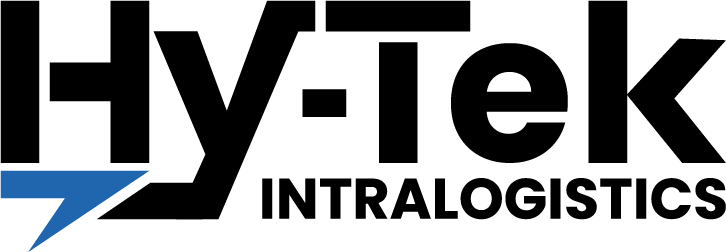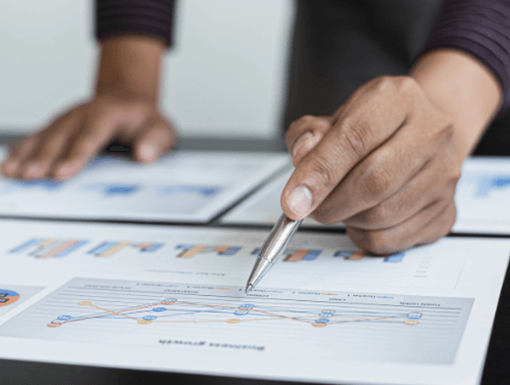The most important thing to remember about warehouse design is that every space must be utilized fully and efficiently.
Making better shelf and rack selections is the first step in optimizing the use of a warehouse. This requires a deep understanding of warehouse space and knowing which areas to optimize, where to add or remove, and what is most efficient.
Types of Drive-in Racking Systems
A wide range of pallet racking systems are available; some provide greater storage density, while others allow for efficient product movement and picking. There tends to be an inverse relationship between product storage density and product movement with the result that greater storage density can lead to slower product movement, and vice versa. Two types of pallet rack systems commonly used where storage density is the priority are drive-in and drive-through racks.
Because loads are stored one in front of the other, drive-in pallet racks are best suited for inventory with a low turnover rate, similar SKUs, and full pallet load selection as access to loads is limited. The back of the system is loaded first, with successive loads stored in front, of the last load, thus the first pallet stored is the last pallet out (FILO), and the last pallet in is the first pallet out.
To load or unload pallets from drive-in racks, the operator must enter the storage lane and drive to the back face of the storage bay to load or unload pallets. This system is best used when space efficiency is the priority. Because there are no aisles between rows of racks, more pallets can be stored per square foot as more space is dedicated to storage as opposed to travel aisles.
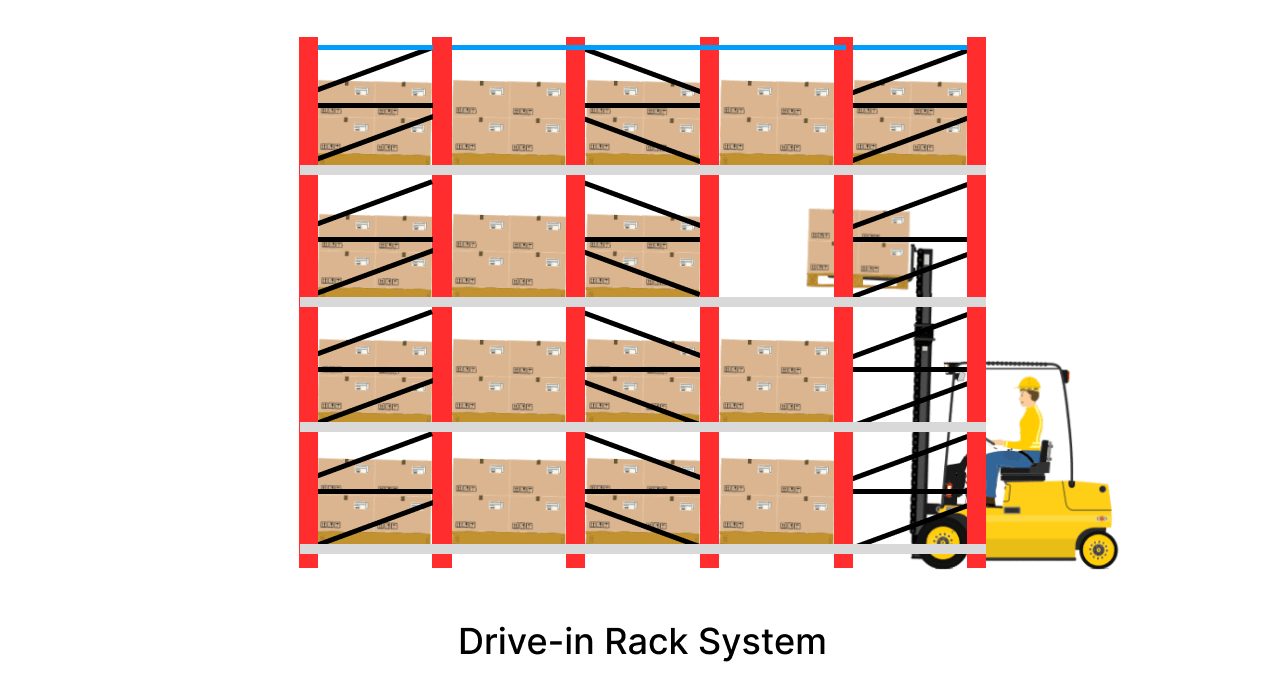
Unlike drive-in pallet racks, drive-through racks have two loading/unloading aisles accessible from either side. This allows for faster stock rotation because pallets can be loaded from one side and unloaded from the opposite side.
First-in, first-out (FIFO) inventory management is possible with drive-through racks. Because of the two aisles, drive-through racking requires more space than a drive-in system.
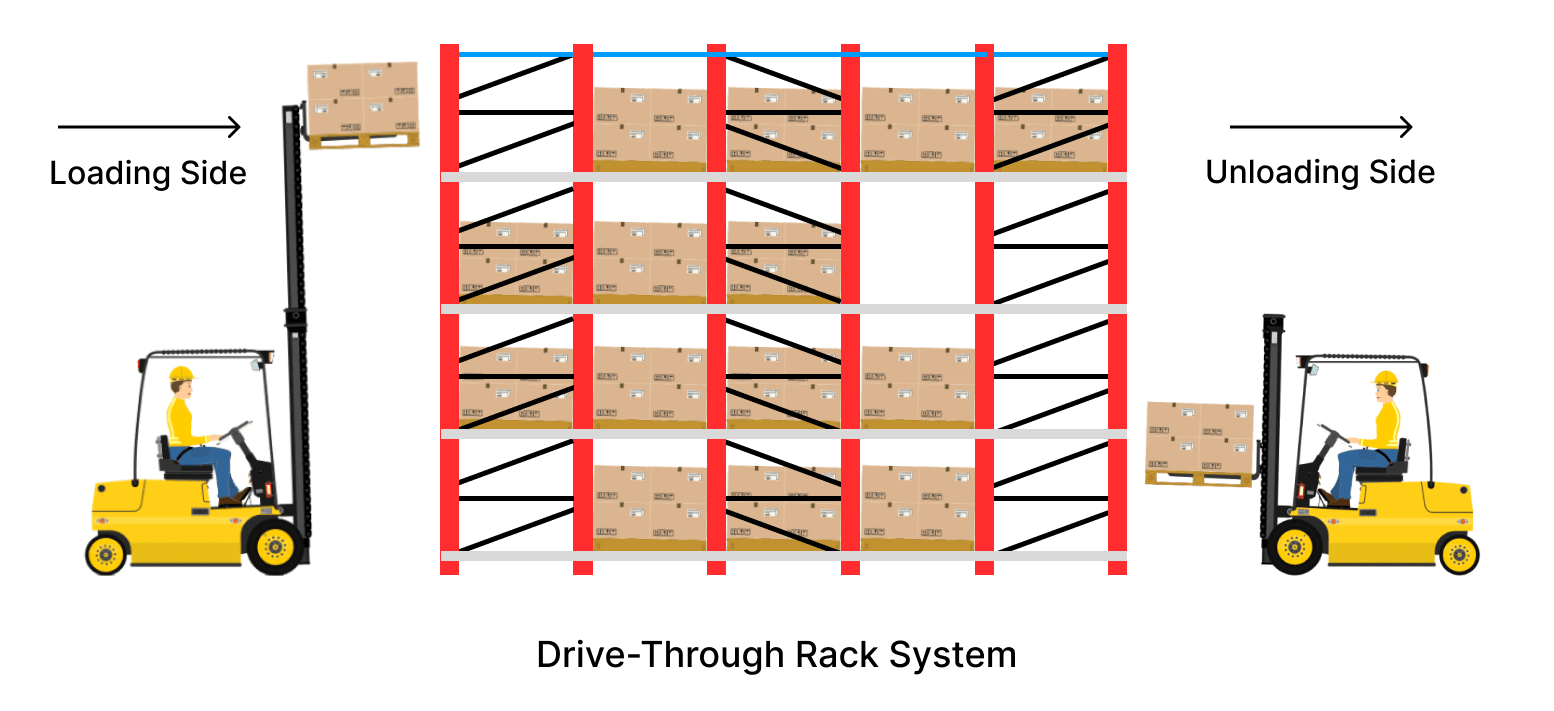
How Does a Drive-in Racking System Work?
Forklift drivers place pallets of goods on rails at the rear of the system. Operators then load new products in front of older ones.
Because only one side is available for loading or unloading, the back of the system can be installed against a wall. If you have aisles on either side, you can have the horizontal supports installed in the center of a system to provide for dual-sided access, but some space will be lost to the access aisles.
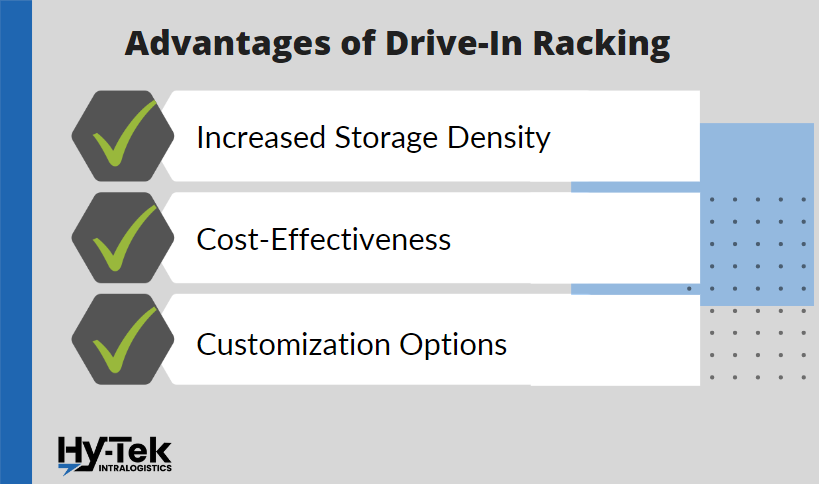
Advantages of Drive-in Racking
- Increased Storage Density: Drive-in pallet racking systems typically have a higher storage density than traditional selective rack systems because they allow pallets to be stored closer together and with fewer aisles. This is possible because the system only requires one aisle for retrieval rather than two aisles as in a traditional pallet racking system.
- Cost-Effectiveness: drive-in pallet racking systems are cost-effective because they allow for greater storage density resulting in more effective use of floor space, and they can be customized to fit the specific needs of a business.
- Customization Options: Changing the drive-in design to a drive-through rack is one approach to modifying the design, but suppliers offer numerous alternative methods. The different drive-in racking systems include angled shelves that allow pallets to move down to the front for loading and unloading and combination systems that include flow-through or push-back racks. These systems are typically combined with other storage options, such as wall-mounted racks or drive-through racks.
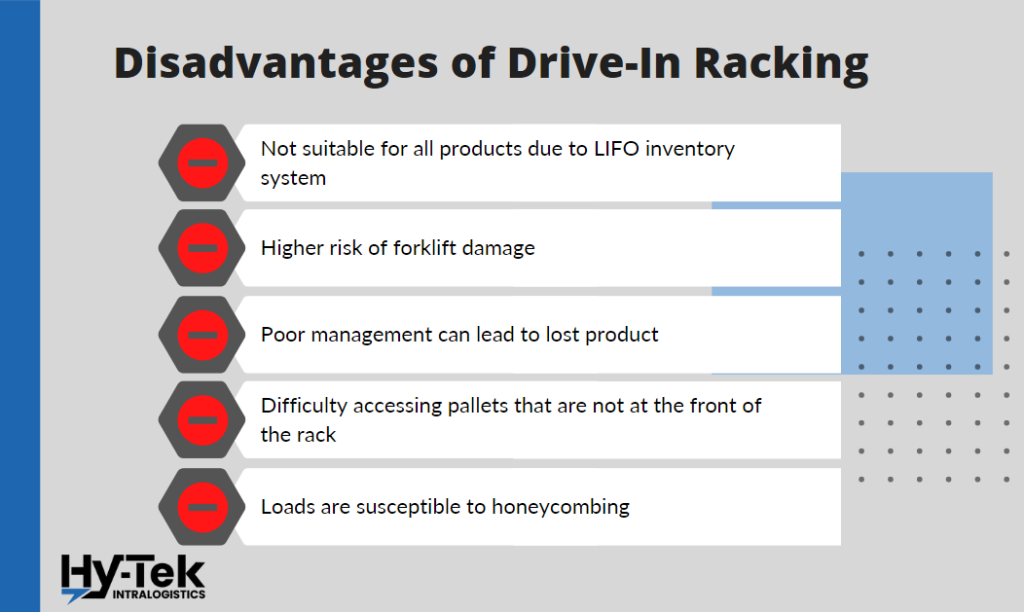
Disadvantages of Drive-in Racking
- Drive-in racks may not be suitable for all types of products due to the last-in, first-out inventory system.
- There is a higher risk of forklift damage to drive-in racks because of the high amount of traffic and tight spacing in and out of the system.
- Poor management can lead to lost product more easily in drive-in racks.
- Accessibility to pallets that are not at the front of the rack may require double handling in drive-in racks.
- Drive-in rack systems are susceptible to honeycombing. This is when operators fail to deposit loads at the back of the racking system, which creates dead storage space.
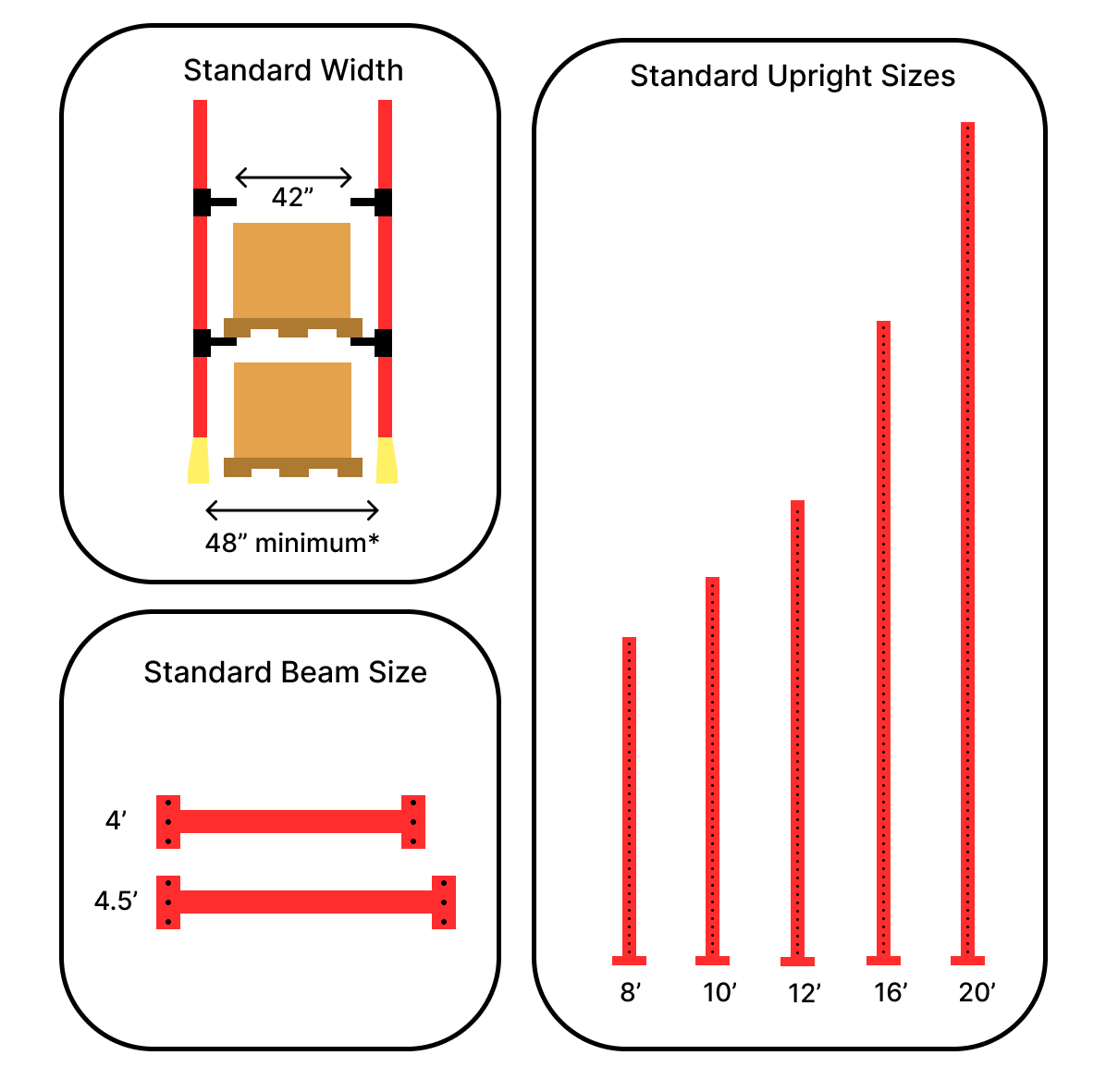
Drive-in Racking Dimensions
Because the rails in drive-in rack support the outside 3” of the pallets, the pallet becomes the means of support for the load. Having good pallets is important in a drive-in application. The dimensions for a drive-in rack are designed specifically for one pallet size – typically GMA pallets that are 40 inches wide. The space between the vertical legs of the pallet guide angles is 42 inches, and the pallet guide rails are three inches wide. This allows for one-inch of space on each side of the pallet in order to ensure that it is securely in place. Anything smaller than this may fall if the pallet is not centered perfectly, and anything larger would not fit on the rails and could impact the uprights and damage the rack.
When configuring a drive-in rack system, it is important to consider the height and width of the facility, as well as the type and size of the pallets that will be stored. Because drive-in racks are a good solution for increased density, drive-in applications tend to be tall. The most common sizes for drive-in rack upright heights are 16’ and 20’, but they can be shorter.
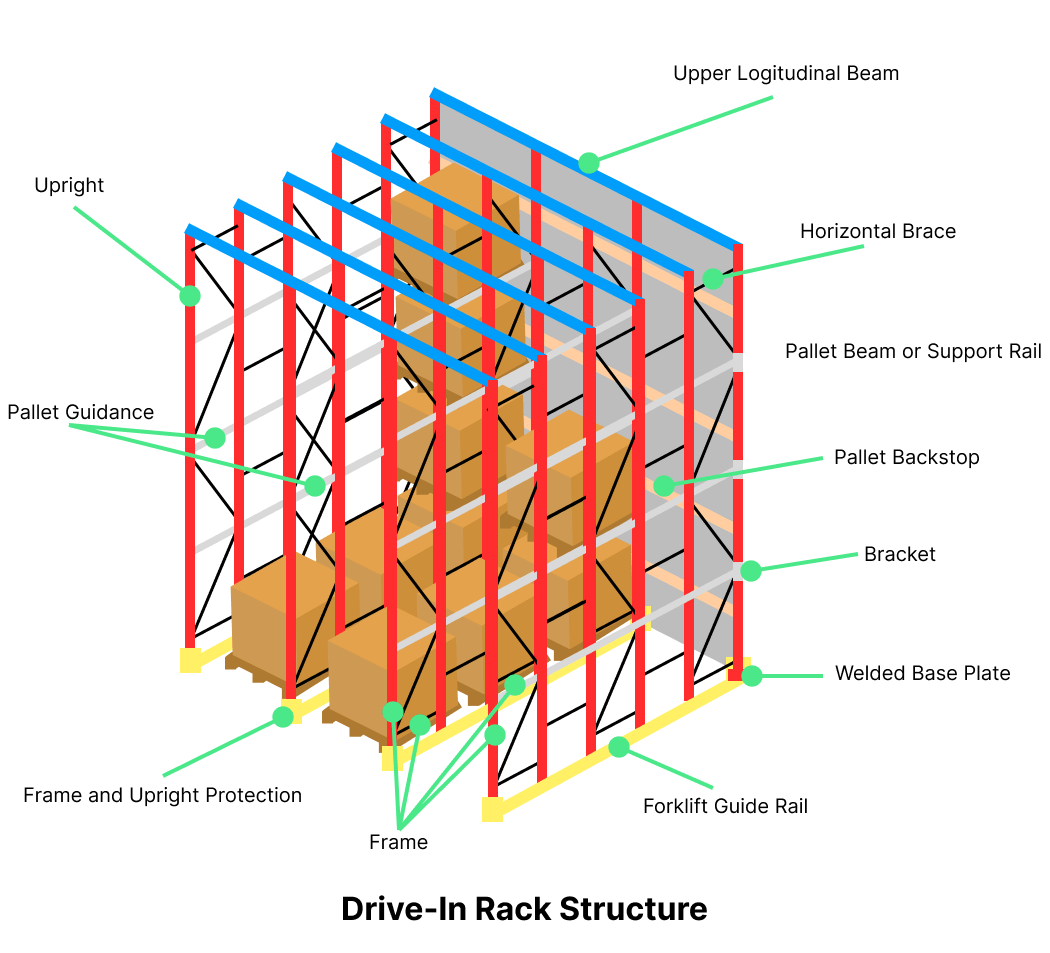
Drive-in Racking Structure
The core components of a drive-in racking consist of uprights, upright frames, rails, horizontal beams, arms, and row spacers. Below we will go into more detail.
Upper Longitudinal Beam
The Upper longitudinal beam is in charge of connecting the frames in the upper area to give the structure more stability and keep everything together. You will need to place these beams in all compact racking aisles.
Horizontal brace
The horizontal brace is a conventional selective rack beam that reinforces the compact structure and helps keep the rack stable. This vital part is located at the top and back of the drive-in rack and is essential for lateral stability.
Frame
The frame is the backbone of a compact drive-in rack. It consists of two uprights, corresponding diagonals, baseplates, and anchors. The frame’s job is to support the load and keep everything in place.
Forklift Guide Rail
Forklift guide rails are optional but can be a critical part of a drive-in and drive-through system. Made of sturdy steel, these rails run the depth of the aisle and protect the upright frames when inside the structure.
They also can protect the forklift against possible impacts with. The guide rails help separate the forklift from the drive-in compact racking, making it a safer and more efficient operation.
Frame and Upright Protection
The frame and upright protectors help to keep the installation safe from damage that a forklift may cause when entering and exiting the system.
Welded Base Plate
The welded baseplate is a specially designed component, ideal for frames with high loads. It is made with welded steel for extra strength and durability and has been tested to withstand even the most strenuous conditions.
Upright
Single upright posts may be utilized in addition to frames to create depth to the system.
Pallet Rails
When loading and unloading loads, the pallet guidance system helps to ensure accurate pallet placement and protect the structure from potential damage.
Pallet Beam or Support Rail
Pallet beams or support rails are the horizontal profiles on which the pallets on each level of the drive-in racking system are supported. They are typically selective rack beams and are secured to the upright using conventional endplates.
Arms
The arm is a metal component that attaches to the upright and supports the rails on each level. This, in turn, supports the pallets sitting on the rails.
Pallet Backstop
Pallet backstops are an important part of any warehouse or distribution center. Their primary function is to prevent the pallet from falling at the back of the aisle due to any inappropriate maneuver. They help create a safer work environment for employees and reduce the risk of product damage.
How to Tell if a Drive-in Racking System is Right for you
Before investing in a drive-in pallet rack system, there are several things to consider.
First, you need to make sure that your product is compatible with the LIFO storage method and your application requires little to no order picking. Time-sensitive or perishable goods, and fragile product loads are not good candidates for this type of system. You also need to have pallets that are a consistent size and can support the load, and you will need operational discipline to avoid honeycombing.
Finally, you need to consider the cost of the system. Drive-in racks are more expensive than some other storage systems, so you need to make sure that the storage density benefits justify the cost.
FAQ
What is the Difference Between Drive-in and Drive-Through?
The difference between drive-in and drive-through pallet rack systems is that the forklift will only load and unload pallets on one side of the racks, while with drive-through, the forklift can load or unload from either side. Drive-in pallet racking is better suited to a last-in, first-out (LIFO) system, while drive-through pallet racking is better suited to a first-in, last-out (FILO) system. Drive-in pallet rack systems are also helpful for products that do not need to be moved at a fast rate. On the other hand, drive-through pallet rack systems are more effective for products that move quickly.